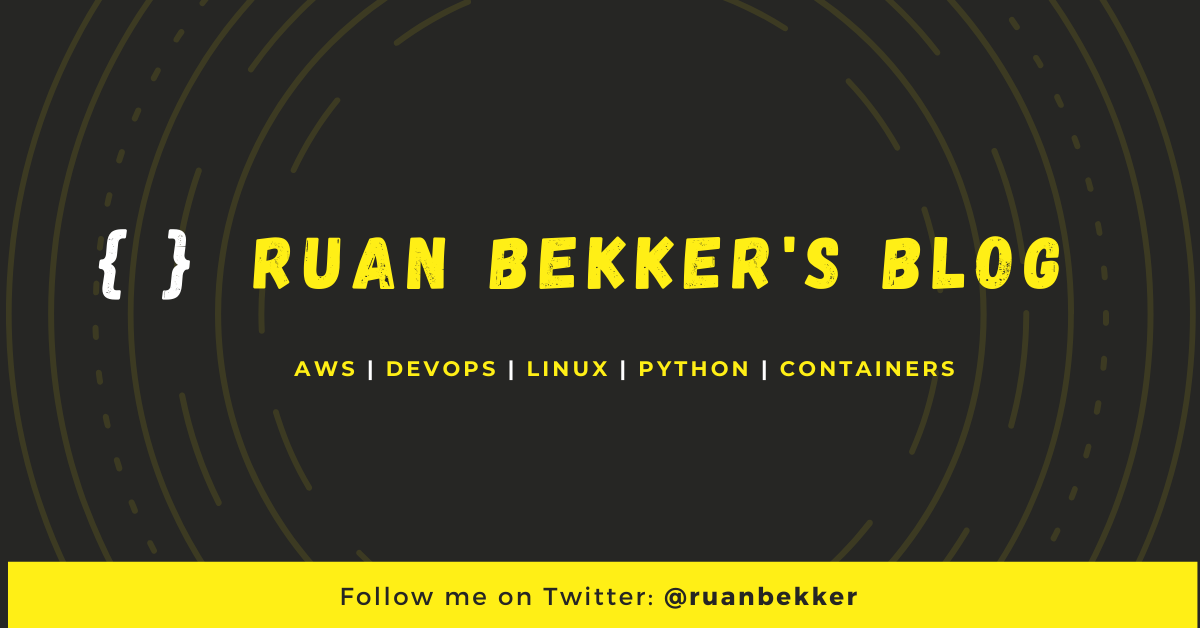
Task (aka Taskfile) is a task runner written in Go, which is similar to GNU Make, but in my opinion is a lot easier to use as you specify your tasks in yaml.
What to expect
In this post we will go through a quick demonstration using Task, how to install Task, as well as a couple of basic examples to get you up and running with Task.
Install
For mac, installing task::
1
| |
For linux, installing task:
1
| |
Or manual installation for arm as an example:
1 2 3 4 5 6 | |
Verify that task is installed:
1 2 | |
For more information check the installation page: - https://taskfile.dev/#/installation
Usage
Task uses a default config file: Taskfile.yml in the current working directory where you can provide context on what your tasks should do.
To generate a Taskfile.yml with example config, task gives us a --init flag to generate a sample.
For a basic hello-world example, our task helloworld will echo out hello, world!. To generate the sample code, run:
1
| |
Then update the config, to the following:
1 2 3 4 5 6 7 | |
To demonstrate what the config means:
tasks: refers to the list of taskshelloworld: is the task namedesc: describes the task, useful for listing taskscmds: the commands that the task will execute
To list all our tasks for our taskfile:
1 2 3 | |
Which we call using the application task with the argument of the task name:
1 2 3 | |
We can also reduce the output verbosity using silent:
1 2 3 4 5 6 7 8 | |
Which will result in:
1 2 | |
For a example using environment variables, we can use it in two ways:
- per task
- globally, across all tasks
For using environment variables per task:
1 2 3 4 5 6 7 8 | |
Results in:
1 2 3 | |
For using environment variables globally across all tasks:
1 2 3 4 5 6 7 8 9 10 11 12 13 14 15 16 17 | |
Running our first task:
1 2 3 | |
And running our second task:
1 2 3 | |
To store your environment variables in a .env file, you can specify it as the following in your Taskfile.yml:
1 2 3 4 5 6 7 8 9 10 11 12 13 14 15 16 | |
And in your .env:
1
| |
Then you should see your environment variables referenced from the .env file:
1 2 3 | |
We can also reference config using vars:
1 2 3 4 5 6 7 8 9 10 | |
In this case our task name is default, therefore we can only run task without any arguments, as default with be the default task:
1 2 3 | |
To run both tasks with one command, you can specify dependencies, so if we define a task with zero commands but just dependencies, it will call those tasks and execute them:
1 2 3 4 5 6 7 8 9 10 11 12 13 14 15 16 17 18 19 20 | |
So when we run the all task:
1 2 3 4 5 | |
For more usage examples, have a look at their documentation: - https://taskfile.dev/#/usage
Thanks
Thanks for reading, if you like my content, check out my website or follow me at @ruanbekker on Twitter.