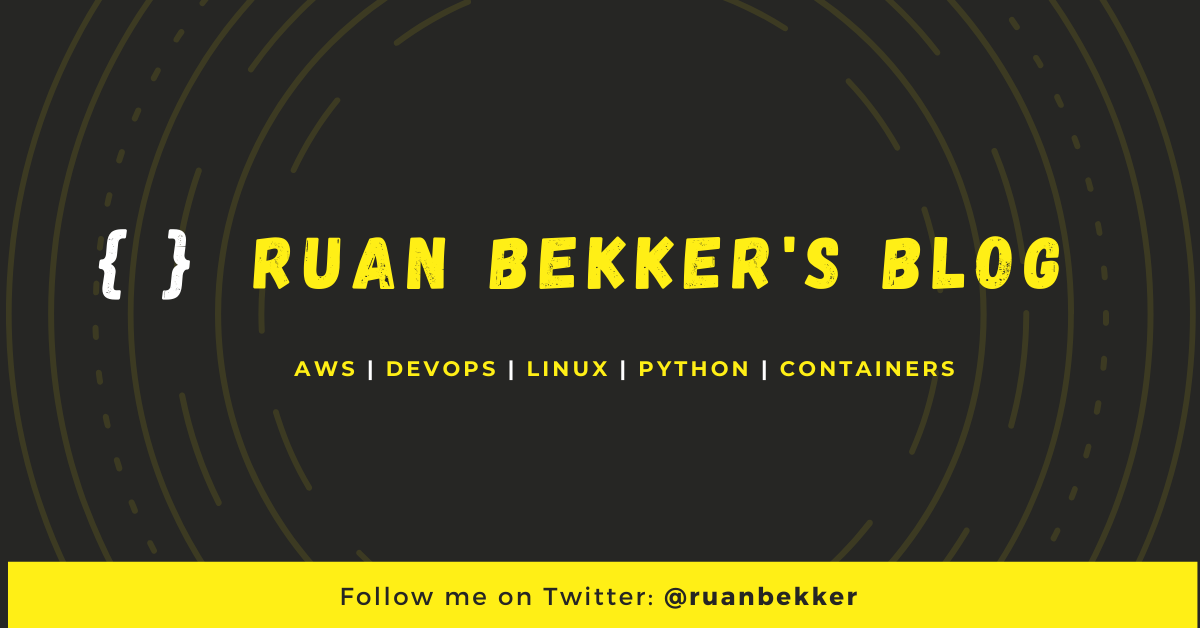
I have a dedicated server with LXD installed where I have a bunch of system containers running to host a lot of my playground services, and to access the operating system of those lxc containers, I need to SSH to the LXD host, then exec or ssh into that LXC container.
This became tedious and wanted a way to directly ssh to them, as they don’t have public ip addresses, it’s not possible but found its possible to access them using proxyjump.
1
| |
First step is to create our ssh key:
1
| |
Add the created public key (~/.ssh/id_rsa.pub) on the hypervisor and the target vm’s ~/.ssh/authorized_key files.
Then create the SSH Config on your local workstation (~/.ssh/config):
1 2 3 4 5 6 7 8 9 10 11 12 13 14 | |
Now accessing our lxc container ctr1, is possible by doing:
1 2 3 4 | |
Thank you for reading