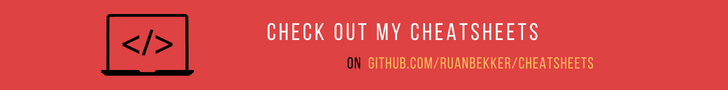Having a Elasticsearch cluster on your laptop with Docker for testing is great. And in this post I will show you how quick and easy it is, to have a 3 node elasticsearch cluster running on docker for testing.
Pre-Requisites
We need to set the vm.max_map_count kernel parameter:
1
| |
To set this permanently, add it to /etc/sysctl.conf and reload with sudo sysctl -p
Docker Compose:
The docker compose file that we will reference:
The data of our elasticsearch container volumes will reside under /var/lib/docker, if you want them to persist in another location, you can use the driver_opts setting for the local volume driver.
Deploy
Deploy your elasticsearch cluster with docker compose:
1
| |
This will run in the foreground, and you should see console output.
Testing Elasticsearch
Let’s run a couple of queries, first up, check the cluster health api:
1 2 3 4 5 6 7 8 9 10 11 12 13 14 15 16 17 18 | |
Create a index with replication count of 2:
1
| |
Ingest a document to elasticsearch:
1 2 | |
View the indices:
1 2 3 4 | |
Kibana
Kibana is also included in the stack and is accessible via http://localhost:5601/ and you it should look more or less like:

Elasticsearch Head UI
I always prefer working directly with the RESTFul API, but if you would like to use a UI to interact with Elasticsearch, you can access it via http://localhost:9100/ and should look like this:

Deleting the Cluster:
As its running in the foreground, you can just hit ctrl + c and as we persisted data in our compose, when you spin up the cluster again, the data will still be there.
Resources:
Update (2019.06) - I am preparing a full elasticsearch course available on https://github.com/ruanbekker/elasticsearch-demo and a Elasticsearch Cheetsheat, feel free to check it out.