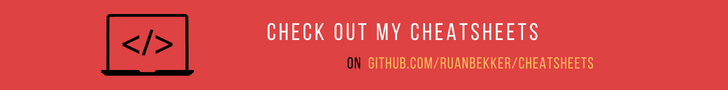We will use Elasticdump to dump data from Elasticsearch to json files on disk, then delete the index, then restore data back to elasticsearch
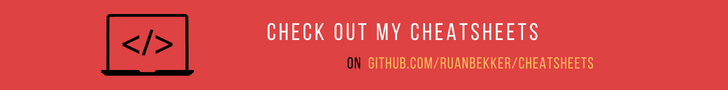
Install Elasticdump:
1
2
| $ docker run -it node:alpine sh
$ npm install elasticdump -g
|
Create a Index:
1
2
| $ curl -XPUT http://10.79.2.193:9200/test-index
{"acknowledged":true}
|
Ingest Some Data into the Index:
1
2
3
4
5
| $ curl -XPUT http://10.79.2.193:9200/test-index/docs/doc1 -d '{"name": "ruan", "age": 30}'
{"_index":"test-index","_type":"docs","_id":"doc1","_version":1,"_shards":{"total":2,"successful":1,"failed":0},"created":true}
$ curl -XPUT http://10.79.2.193:9200/test-index/docs/doc2 -d '{"name": "stefan", "age": 29}'
{"_index":"test-index","_type":"docs","_id":"doc2","_version":1,"_shards":{"total":2,"successful":1,"failed":0},"created":true}
|
Elasticdump to dump the ata
First dump the mappings:
1
2
3
4
5
6
7
| $ elasticdump --input=http://10.79.2.193:9200/test-index --output=/opt/backup/elasticsearch/es_test-index_mapping.json --type=mapping
Mon, 26 Jun 2017 14:15:34 GMT | starting dump
Mon, 26 Jun 2017 14:15:34 GMT | got 1 objects from source elasticsearch (offset: 0)
Mon, 26 Jun 2017 14:15:34 GMT | sent 1 objects to destination file, wrote 1
Mon, 26 Jun 2017 14:15:34 GMT | got 0 objects from source elasticsearch (offset: 1)
Mon, 26 Jun 2017 14:15:34 GMT | Total Writes: 1
Mon, 26 Jun 2017 14:15:34 GMT | dump complete
|
Then dump the data:
1
2
3
4
5
6
7
| $ elasticdump --input=http://10.79.2.193:9200/test-index --output=/opt/backup/elasticsearch/es_test-index.json --type=data
Mon, 26 Jun 2017 14:15:43 GMT | starting dump
Mon, 26 Jun 2017 14:15:43 GMT | got 2 objects from source elasticsearch (offset: 0)
Mon, 26 Jun 2017 14:15:43 GMT | sent 2 objects to destination file, wrote 2
Mon, 26 Jun 2017 14:15:43 GMT | got 0 objects from source elasticsearch (offset: 2)
Mon, 26 Jun 2017 14:15:43 GMT | Total Writes: 2
Mon, 26 Jun 2017 14:15:43 GMT | dump complete
|
Preview the Metadata
1
2
3
4
5
6
7
8
9
10
11
12
13
14
15
16
17
| $ cat /opt/backup/elasticsearch/es_test-index_mapping.json | python -m json.tool
{
"test-index": {
"mappings": {
"docs": {
"properties": {
"age": {
"type": "long"
},
"name": {
"type": "string"
}
}
}
}
}
}
|
Preview the Data
1
2
3
4
5
6
7
8
9
10
11
12
13
14
15
16
17
18
19
20
21
| $ cat /opt/backup/elasticsearch/es_test-index.json | jq
{
"_index": "test-index",
"_type": "docs",
"_id": "doc1",
"_score": 1,
"_source": {
"name": "ruan",
"age": 30
}
}
{
"_index": "test-index",
"_type": "docs",
"_id": "doc2",
"_score": 1,
"_source": {
"name": "stefan",
"age": 29
}
}
|
Restore The Data
Let’s test the restoring part, go ahead and delete The index:
1
2
| $ curl -XDELETE http://10.79.2.193:9200/test-index
{"acknowledged":true}
|
Restore the Index by Importing the Mapping:
1
2
3
4
5
6
7
| $ elasticdump --input=/opt/backup/elasticsearch/es_test-index_mapping.json --output=http://10.79.2.193:9200/test-index --type=mapping
Mon, 26 Jun 2017 14:51:48 GMT | starting dump
Mon, 26 Jun 2017 14:51:48 GMT | got 1 objects from source file (offset: 0)
Mon, 26 Jun 2017 14:51:48 GMT | sent 1 objects to destination elasticsearch, wrote 1
Mon, 26 Jun 2017 14:51:48 GMT | got 0 objects from source file (offset: 1)
Mon, 26 Jun 2017 14:51:48 GMT | Total Writes: 1
Mon, 26 Jun 2017 14:51:48 GMT | dump complete
|
Verify to see if the Index Exist:
1
2
3
| $ curl -s -XGET http://10.79.2.193:9200/_cat/indices?v | grep -E '(docs.count|test)'
health status index pri rep docs.count docs.deleted store.size pri.store.size
yellow open test-index 5 1 0 0 650b 650b
|
Restore the Data for the Index:
Use elasticdump to restore the data from json to elasticsearch:
1
2
3
4
5
6
7
| $ elasticdump --input=/opt/backup/elasticsearch/es_test-index.json --output=http://10.79.2.193:9200/test-index --type=data
Mon, 26 Jun 2017 14:53:56 GMT | starting dump
Mon, 26 Jun 2017 14:53:56 GMT | got 2 objects from source file (offset: 0)
Mon, 26 Jun 2017 14:53:56 GMT | sent 2 objects to destination elasticsearch, wrote 2
Mon, 26 Jun 2017 14:53:56 GMT | got 0 objects from source file (offset: 2)
Mon, 26 Jun 2017 14:53:56 GMT | Total Writes: 2
Mon, 26 Jun 2017 14:53:56 GMT | dump complete
|
Verify to see if the Documents was Ingested:
1
2
3
| $ curl -s -XGET http://10.79.2.193:9200/_cat/indices?v | grep -E '(docs.count|test)'
health status index pri rep docs.count docs.deleted store.size pri.store.size
yellow open test-index 5 1 2 0 650b 650b
|
Preview the Data from Elasticsearch:
1
2
3
4
5
6
7
8
9
10
11
12
13
14
15
16
17
18
19
20
21
22
23
24
25
26
27
28
29
30
31
32
33
34
| $ curl -s -XGET http://10.79.2.193:9200/test-index/_search?pretty
{
"took" : 3,
"timed_out" : false,
"_shards" : {
"total" : 5,
"successful" : 5,
"failed" : 0
},
"hits" : {
"total" : 2,
"max_score" : 1.0,
"hits" : [ {
"_index" : "test-index",
"_type" : "docs",
"_id" : "doc1",
"_score" : 1.0,
"_source" : {
"name" : "ruan",
"age" : 30
}
}, {
"_index" : "test-index",
"_type" : "docs",
"_id" : "doc2",
"_score" : 1.0,
"_source" : {
"name" : "stefan",
"age" : 29
}
} ]
}
}
|
Resources: